- Home
- Candidates
- Alternative Arrangements
- Requesting an Alternative to Video Evidence
Requesting an Alternative to Video Evidence: Instructions, Options, and Decisions
If you are seeking initial teacher licensure in Illinois, please contact edTPAEPPSupport@pearson.com for guidance and instructions for submitting an alternative to video evidence.
A video recording is the most authentic evidence of teaching and learning. However, teacher candidates may encounter situations in which the setting or reason prohibits video recording due to safety or security concerns or other factors that inhibit candidates from collecting evidence for Task 2, Part A video evidence as directed in the edTPA Submission Requirements ![]() . NOTE: These guidelines and instructions also apply to video evidence for Task 3.
. NOTE: These guidelines and instructions also apply to video evidence for Task 3.
List of Settings and Reasons for Requesting Alternative to Video Evidence
The following is a list of settings and reasons whereby candidates may be required to collect alternative to video evidence:
- Any setting where a candidate has a concern for personal safety
- Hospitals
- Juvenile correctional facilities or court schools
- Military base classrooms
- Psychiatric facilities
- Religious reasons prohibiting images of persons
- Special education settings
- Virtual learning environments (VLE), when policy prohibits video recording
Note: Candidates who are not employed by the school or school district must work with their Educator Preparation Program to identify another placement if the school or school district does not allow video recording in any classroom for reasons other than participating in a VLE from home, safety, security, or privacy.
Instructions to Request Verification for an Alternative to Video Evidence
Educator Preparation Programs (EPPs) or building level administrators (for unaffiliated candidates) should work with the candidate to:
-
Determine if the setting or reason will allow the candidate to capture synchronous evidence of instruction necessary to score Task 2.
- Note: Consider any alternative to video evidence that may be necessary for Task 3 (i.e., student work samples, feedback, academic evidence of language usage).
- Review the Options, Decisions, and Instructions for Submitting an Alternative to Video Evidence listed below with the candidate.
- Download and complete the Excel file Verification for Alternative Evidence
 in fulfillment of edTPA Task 2, Part A (and Task 3 video evidence). Please note that information for both tabs of the Excel file must be completed.
in fulfillment of edTPA Task 2, Part A (and Task 3 video evidence). Please note that information for both tabs of the Excel file must be completed. - Submit the form to edTPA EPP Support at edTPAEPPSupport@pearson.com.
Instructions After Verification
Once verification has been approved, edTPA EPP Support will notify the candidate and send the following form: REQUEST TO SUBMIT ALTERNATIVE TO VIDEO EVIDENCE in fulfillment of edTPA Task 2, Part A (and Task 3 if applicable). Candidates must complete this form a minimum of TWO WEEKS prior to submitting their edTPA portfolio. This request will be reviewed to verify that the proposed alternative evidence is likely to provide the evidence needed to score the portfolio. Upon approval, candidates will receive a notification from edTPA Customer Support. NOTE: If candidates submit alternative evidence for their Task 2, Part A submission (and Task 3 if applicable) without prior approval through edTPA Customer Support, the evidence will NOT be scored.
Candidates must follow all directions in their edTPA subject-specific handbook WITH THE SOLE EXCEPTION of the directions for submitting a video recording. If candidates are completing edTPA in a VLE, they should review Evidence Requirements and Considerations for edTPA in a Virtual Learning Environment ![]() . Candidates should also review the options and follow the applicable decision and instructions listed below that will allow them to capture the appropriate alternative to video evidence that will be scored according to the edTPA rubrics. Please note that these decisions and instructions only apply to candidates whose EPPs or building level administrators (for unaffiliated candidates) have verified their candidates' ability to capture alternative to video by submitting the required form (see steps #3 and #4, noted above, for how to access and submit the Verification for Alternative Evidence
. Candidates should also review the options and follow the applicable decision and instructions listed below that will allow them to capture the appropriate alternative to video evidence that will be scored according to the edTPA rubrics. Please note that these decisions and instructions only apply to candidates whose EPPs or building level administrators (for unaffiliated candidates) have verified their candidates' ability to capture alternative to video by submitting the required form (see steps #3 and #4, noted above, for how to access and submit the Verification for Alternative Evidence ![]() ).
).
Options, Decisions, and Instructions for Submitting Alternative to Video Evidence
Alternative Evidence Options
Below in the Flow Chart for Selecting the Appropriate Option to Submit an Alternative to Video Evidence, there are options to help candidates determine which type of alternative evidence they will submit. Candidates must consider the learning goals and activities within their learning segment and work with their EPP or building level administrator (for unaffiliated candidates) to determine which of the alternative evidence options listed is most appropriate. After identifying the option, candidates, in partnership with their EPP or building level administrator (for unaffiliated candidates), should review and follow the Decisions and Instructions for Alternative to Video Evidence before teaching the learning segment.
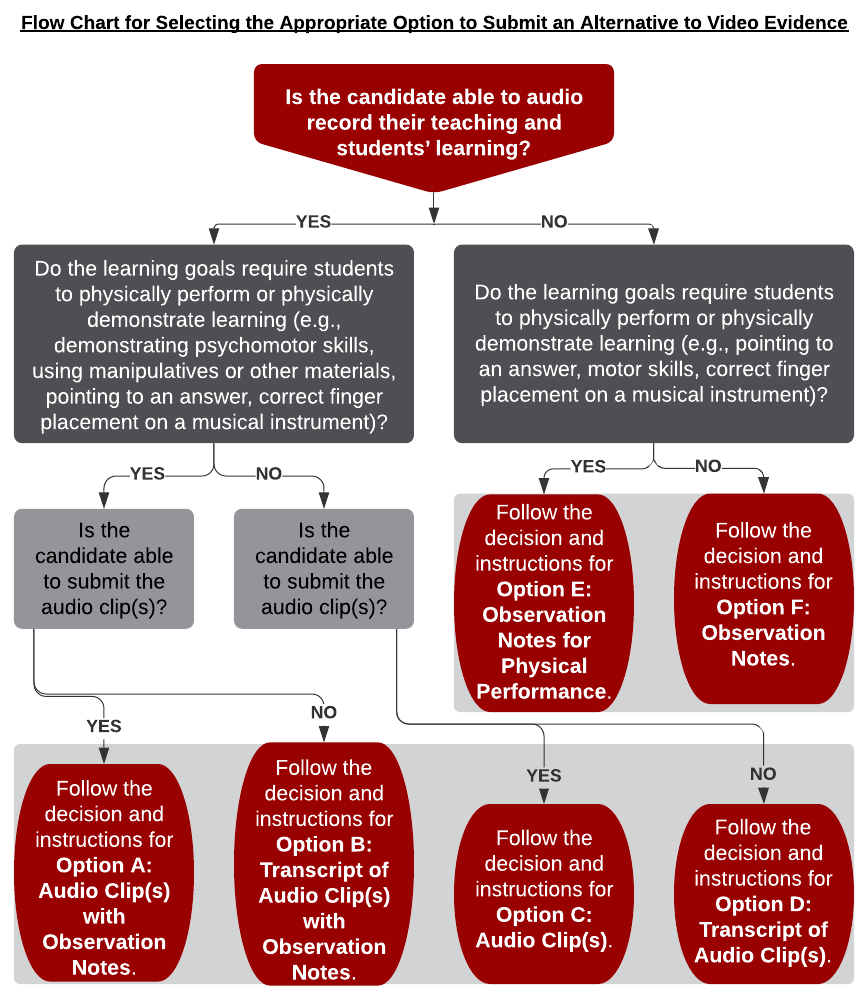
Flow Chart for Selecting the Appropriate Option to Submit an Alternative to Video Evidence
Is the candidate able to audio record their teaching and students' learning?
- Yes
-
Do the learning goals require students to physically perform or physically demonstrate learning (for example, demonstrating psychomotor skills, using manipulatives or other materials, pointing to an answer, correct finger placement on a musical instrument)?
-
Yes
-
Is the candidate able to submit the audio clip(s)?
- Yes: Follow the decision and instructions for Option A: Audio Clip(s) with Observation Notes.
- No: Follow the decision and instructions for Option B: Transcript of Audio Clip(s) with Observation Notes.
-
Is the candidate able to submit the audio clip(s)?
-
No
-
Is the candidate able to submit the audio clip(s)?
- Yes: Follow the decision and instructions for Option C: Audio Clip(s).
- No: Follow the decision and instructions for Option D: Transcript of Audio Clip(s).
-
Is the candidate able to submit the audio clip(s)?
-
Yes
-
Do the learning goals require students to physically perform or physically demonstrate learning (for example, demonstrating psychomotor skills, using manipulatives or other materials, pointing to an answer, correct finger placement on a musical instrument)?
- No
-
Do the learning goals require students to physically perform or physically demonstrate learning (e.g., pointing to an answer, motor skills, correct finger placement on a musical instrument)?
- Yes: Follow the decision and instructions for Option E: Observation Notes for Physical Performance.
- No: Follow the decision and instructions for Option F: Observation Notes.
-
Do the learning goals require students to physically perform or physically demonstrate learning (e.g., pointing to an answer, motor skills, correct finger placement on a musical instrument)?
Decisions and Instructions for Collecting and Submitting Alternative to Video Evidence
The learning goals and activities do require students to physically perform or physically demonstrate learning (e.g., demonstrating psychomotor skills, using manipulatives or other materials, pointing to an answer, correct finger placement on a musical instrument).
Verification of Setting or Reason
The verification form indicating the setting or reason whereby the candidate is required to collect alternative to video evidence has indicated the following:
- Candidate can audio record evidence for Task 2, Part A (and Task 3 if applicable).
- Candidate can submit an audio clip(s) for Task 2, Part A (and Task 3 if applicable).
Next Steps
The candidate and notetaker should review and follow the Decision and Instructions for Option A: Audio Clip(s) with Observation Notes.
Decision and Instructions for Option A: Audio Clip(s) with Observation Notes
Decision
The candidate will submit an audio clip(s) for Task 2, Part A (and Task 3 if applicable) AND observation notes.
Instructions
Before Collecting Alternative Evidence
- Candidates should follow all directions in their edTPA subject-specific handbook WITH THE SOLE EXCEPTION of the directions for submitting a video recording. Instead of a video recording, candidates should follow instructions listed below for Option A: Audio Clip(s) with Observation Notes.
- NOTE: Candidates in VLE settings should consult both the general guidelines and subject-specific guidelines found in the Evidence Requirements and Considerations for edTPA in a Virtual Learning Environment
 .
.
- NOTE: Candidates in VLE settings should consult both the general guidelines and subject-specific guidelines found in the Evidence Requirements and Considerations for edTPA in a Virtual Learning Environment
- For most edTPA handbooks, a minimum number of 4 students will constitute as the class; however, candidates should refer to their subject-specific handbook to determine how many students should be included in the lesson(s), which in most cases should reflect the number of students identified in the Context for Learning (i.e., the whole class).
- NOTE: Candidates completing a physical education edTPA portfolio in a VLE may have a minimum of 4 students that constitutes as the class of students. For more information, please go to the Evidence Requirements and Considerations for edTPA in a Virtual Learning Environment
 , specifically the Physical Education section on page 7.
, specifically the Physical Education section on page 7.
- NOTE: Candidates completing a physical education edTPA portfolio in a VLE may have a minimum of 4 students that constitutes as the class of students. For more information, please go to the Evidence Requirements and Considerations for edTPA in a Virtual Learning Environment
- Identify a notetaker who can observe the instruction and take notes. To help identify the notetaker, educator preparation programs or building level administrator (for unaffiliated candidates) and candidates should consider the following.
- The notetaker should:
- Have knowledge and experience in the discipline.
- Be familiar with the technique of scripting a lesson observation.
- Be acquainted with Task 2, Instruction rubrics (and Task 3 rubrics if applicable) and capture specific evidence of what the candidate and students are doing with respect to what is measured in the rubrics.
- The notetaker should:
- Candidates should review and explain the lesson plan(s) with the notetaker to:
- Identify key portions of the lesson plan(s) in which students will be demonstrating learning. The Task 2 Observation Notes Template and Task 3 Observation Notes Template include examples of what can be included in the observation notes. Upon approval to submit an alternative to video evidence, candidates will receive instructions on how to access and download the Observation Notes Template(s).
- NOTE: The observation notes should be detailed enough for a scorer to understand what candidates and students (or focus learner for special education) are doing with respect to the learning goal(s).
- Explain plans to capitalize on students' prior learning and assets that are relevant to the learning goal(s). Ask the notetaker to be sure to record instances where the candidate refers to prior learning (e.g., "Remember when...", "Recall how you...").
- OPTIONAL: Notetakers may choose to use the Task 2 Observation Notes Template to note candidate-student actions and responses to instruction (and if applicable, Task 3 Observation Notes Template to note students' work samples, evidence of feedback, and/or academic language usage).
- Identify key portions of the lesson plan(s) in which students will be demonstrating learning. The Task 2 Observation Notes Template and Task 3 Observation Notes Template include examples of what can be included in the observation notes. Upon approval to submit an alternative to video evidence, candidates will receive instructions on how to access and download the Observation Notes Template(s).
Collecting Alternative Evidence
- Audio record students (or focus learner for special education) in one or more lesson(s) from the learning segment.
- During the lesson(s):
- The notetaker can take notes using abbreviations and shortly after the lesson, expand the notes into readable text.
- The notetaker should only include what is being observed (e.g., dialogue and specific descriptions of the learning environment, activities that are occurring, candidate and student actions in the observation notes). An example for including only what is being observed is:
- Candidate: "Today we're going to play our latest piece with an emphasis on phrasing. Can anyone tell or show me how you indicate the start or end of a phrase on your instrument?"
- Student A: "I look at the measures first to determine how many measures there are within the phrase. After that, I determine where the logical places to breathe are located, then I try and go from one breathing location to the other without breaking the sound." Student plays the phrase and demonstrates the breathing locations.
- The observation notes should not include evaluations, judgments, or opinions (e.g., "Candidate did a good job engaging the students.").
- The observation notes should include candidate-student interactions, with times indicated every five minutes, for targeted lessons.
- Identify evidence that cannot be captured in the audio clip(s) (e.g., student demonstrations) and request the notetaker include these observations in the observation notes.
After Collecting Alternative Evidence
- Review the audio recording to ensure the candidate can be heard in addition to the students (or focus learner for special education).
- In the case where portions of the audio recording are difficult to understand, candidates should follow directions for inaudible portions of video recordings in the What Do I Need to Do? section of Task 2 in their edTPA handbook.
- Review the observation notes from the lesson(s) to ensure the notetaker included candidate-student interactions.
- Refer to the subject-specific handbook guidelines to determine the minimum and maximum time (i.e., minutes) permitted for the audio clip(s) and corresponding observation notes (as identified in the Evidence Chart, Task 2: Artifacts and Commentary Specifications, for the video[s]).
Labeling and Submitting Alternative Evidence
- Task 2
-
Labeling and Submitting Audio Clip(s)
- Refer to the Evidence Chart, Task 2: Artifacts and Commentary Specifications, in the back of the candidate's subject-specific handbook to identify how to label the audio clip(s) (e.g., Part A: Lesson 1, Clip 1; Part A: Lesson 1, Clip 2; Part A: Lesson 2, Clip 1).
- Submit the audio clip(s) in Part A: Video Clip. For more information for preparing and submitting files, select Using the Pearson ePortfolio System
 OR Transferring Your Portfolio From an Integrated System
OR Transferring Your Portfolio From an Integrated System  .
.
-
Labeling and Submitting Observation Notes
- Label the observation notes as the number(s)/day(s) of the lesson(s), corresponding with the number(s)/day(s) of the submitted audio clip(s).
-
Copy and paste the observation notes at the end of the Instruction Commentary.
- NOTE: Do not submit all observation notes but only submit the relevant evidence, corresponding with the audio clip(s).
- Submit the Instruction Commentary that includes the observation notes in Part B: Instruction Commentary. For more information for preparing and submitting files, select Using the Pearson ePortfolio System
 OR Transferring Your Portfolio From an Integrated System
OR Transferring Your Portfolio From an Integrated System  .
.
-
An example of what may be included in the video, Part A: Psychomotor Demonstration:
The teacher candidate demonstrates the forearm pass in volleyball. The candidate has someone toss a volleyball to them to perform the forearm pass. Then, the candidate performs the demonstration with a volleyball trainer (or beach ball as modification to support students), and a volleyball being tossed to the left and right, so the candidate has to move to perform the forearm pass as a modification to challenge students. The candidate uses verbal cues when performing. The demonstration must be done in the context of how the student(s) will need to perform (e.g., One student makes a rainbow toss to another student who will forearm pass to a target player [triad]. After 5 complete forearm passes, students rotate to the next position in the triad; the rotation must be demonstrated).
Important Note for Physical Education
In order to provide evidence for rubric 9 in Task 2, the candidate must also submit a video of themselves (without students) showing how they demonstrated the psychomotor skill(s) OR tactics as the competencies to be taught and learned in the lesson(s). The video should also include any modifications of the task/skill or tactics or competencies as well as modified equipment for individual students. NOTE: The video clip should be labeled as Part A: Psychomotor Demonstration to be added to Task 2, Part A.
-
Labeling and Submitting Audio Clip(s)
- Task 3 (if submitting audio and observation notes as student work samples, evidence of feedback, and/or evidence of academic language usage)
-
Labeling and Submitting Audio Clip(s)
- Refer to the Evidence Chart, Task 3: Artifacts and Commentary Specifications, in the back of the candidate's subject-specific handbook to identify how to label the audio clip(s) (e.g., Part A: Student 1 Work Sample; Part B: Evidence of Feedback; Part B: Evidence of Academic Language Usage).
- Submit the audio clip(s) in Part A: Student Work Samples, Part B: Evidence of Feedback, and/or Part B: Evidence of Academic Language Usage. For more information for preparing and submitting files, select Using the Pearson ePortfolio System
 OR Transferring Your Portfolio From an Integrated System
OR Transferring Your Portfolio From an Integrated System  .
.
-
Labeling and Submitting Observation Notes
- Label the observation notes as Part A: Student Work Samples, Part B: Evidence of Feedback, and/or Part B: Evidence of Academic Language Usage.
- Copy and paste the observation notes at the end of the Assessment Commentary.
- NOTE: Do not submit all observation notes, but only submit the relevant evidence, totaling no more than the maximum time permitted according to the candidate's subject-specific handbook.
- Submit the Assessment Commentary that includes the observation notes in Part C: Assessment Commentary. For more information for preparing and submitting files, select Using the Pearson ePortfolio System
 OR Transferring Your Portfolio From an Integrated System
OR Transferring Your Portfolio From an Integrated System  .
.
-
Labeling and Submitting Audio Clip(s)
The learning goals and activities do require students to physically perform or physically demonstrate learning (e.g., demonstrating psychomotor skills, using manipulatives or other materials, pointing to an answer, correct finger placement on a musical instrument).
Verification of Setting or Reason
The verification form indicating the setting or reason whereby the candidate is required to collect alternative to video evidence has indicated the following:
- Candidate can audio record evidence for Task 2, Part A (and Task 3 if applicable).
- Candidate is NOT permitted to submit an audio clip(s) for Task 2, Part A (and Task 3 if applicable).
Next Steps:
The candidate and notetaker should review and follow the Decision and Instructions for Option B: Transcript of Audio Clip(s) with Observation Notes. NOTE: Candidates are not required to transcribe the entire lesson(s), only the portions selected for submission.
Decision and Instructions for Option B: Transcript of Audio Clip(s) with Observation Notes
Decision
The candidate will submit a transcript of an audio clip(s) for Task 2, Part A (and Task 3 if applicable) AND observation notes.
Instructions
Before Collecting Alternative Evidence
-
Candidates should follow all directions in their edTPA subject-specific handbook WITH THE SOLE EXCEPTION of the directions for submitting a video recording. Instead of a video recording, candidates should follow instructions listed below for Option B: Transcript of Audio Clip(s) with Observation Notes.
- NOTE: Candidates in VLE settings should consult both the general guidelines and subject-specific guidelines found in the Evidence Requirements and Considerations for edTPA in a Virtual Learning Environment
 .
.
- NOTE: Candidates in VLE settings should consult both the general guidelines and subject-specific guidelines found in the Evidence Requirements and Considerations for edTPA in a Virtual Learning Environment
-
For most edTPA handbooks, a minimum number of 4 students will constitute as the class; however, candidates should refer to their subject-specific handbook to determine how many students should be included in the lesson(s), which in most cases should reflect the number of students identified in the Context for Learning (i.e., the whole class).
- NOTE: Candidates completing a physical education edTPA portfolio in a VLE may have a minimum of 4 students that constitutes as the class of students. For more information, please go to the Evidence Requirements and Considerations for edTPA in a Virtual Learning Environment
 , specifically the Physical Education section on p. 7.
, specifically the Physical Education section on p. 7.
- NOTE: Candidates completing a physical education edTPA portfolio in a VLE may have a minimum of 4 students that constitutes as the class of students. For more information, please go to the Evidence Requirements and Considerations for edTPA in a Virtual Learning Environment
-
Identify a notetaker who can observe the instruction and take notes. To help identify the notetaker, educator preparation programs or building level administrator (for unaffiliated candidates) and candidates should consider the following.
-
The notetaker should:
- Have knowledge and experience in the discipline.
- Be familiar with the technique of scripting a lesson observation.
- Be acquainted with Task 2, Instruction rubrics (and Task 3 rubrics if applicable) and capture specific evidence of what the candidate and students are doing with respect to what is measured in the rubrics.
-
The notetaker should:
-
Candidates should review and explain the lesson plan(s) with the notetaker to:
-
Identify key portions of the lesson plan(s) in which students will be demonstrating learning. The Task 2 Observation Notes Template and Task 3 Observation Notes Template include examples of what can be included in the observation notes. Upon approval to submit an alternative to video evidence, candidates will receive instructions on how to access and download the Observation Notes Template(s).
- NOTE: The observation notes should be detailed enough for a scorer to understand what candidates and students (or focus learner for special education) are doing with respect to the learning goal(s).
- Identify evidence that cannot be captured in the transcript (e.g., student demonstrations) and request the notetaker include these observations in the observation notes.
- Explain plans to capitalize on students' prior learning and assets that are relevant to the learning goal(s). Ask the notetaker to be sure to record instances where the candidate refers to prior learning (e.g., "Remember when...", "Recall how you...").
- OPTIONAL: Notetakers may choose to use the Task 2 Observation Notes Template to note candidate-student actions and responses to instruction (and if applicable, Task 3 Observation Notes Template to note students' work samples, evidence of feedback, and/or academic language usage).
-
Identify key portions of the lesson plan(s) in which students will be demonstrating learning. The Task 2 Observation Notes Template and Task 3 Observation Notes Template include examples of what can be included in the observation notes. Upon approval to submit an alternative to video evidence, candidates will receive instructions on how to access and download the Observation Notes Template(s).
Collecting Alternative Evidence
- Audio record students (or focus learner for special education) in one or more lesson(s) from the learning segment.
-
During the lesson(s):
- The notetaker can take notes using abbreviations and shortly after the lesson expand the notes into readable text.
-
The notetaker should only include what is being observed (e.g., dialogue and specific descriptions of the learning environment, activities that are occurring, and candidate and student actions in the observation notes). An example for including only what is being observed is,
- Candidate: "Today we're going to play our latest piece with an emphasis on phrasing. Can anyone tell me how you indicate the start or end of a phrase on your instrument?"
- Student A: "I look at the measures first to determine how many measures there are within the phrase. After that, I determine where the logical places to breathe are located, then I try and go from one breathing location to the other without breaking the sound." Student plays the phrase and demonstrates the breathing locations.
- The observation notes should not include evaluations, judgments, or opinions (e.g., "Candidate did a good job engaging the students.").
- The observation notes should include candidate-student interactions, with times indicated every five minutes, for targeted lessons.
After Collecting Alternative Evidence
Transcript
- Candidates should review the audio recording to ensure they can be heard in addition to the students (or focus learner for special education).
-
Candidates will select a continuous, unedited audio clip(s) from a lesson(s) to transcribe candidate-student interactions, with times indicated every five minutes.
- NOTE: Candidates should refer to their subject-specific handbook guidelines to determine the number of clips and minimum and maximum time (i.e., minutes) permitted.
-
The transcript should only include what was demonstrated by the candidate and students. An example could be:
- Candidate: "When doing an overhead pass, you should form a triangle with your index fingers and thumbs like this. Who would like to demonstrate how to do this?"
- Student A: "I do." Student stands in front of the class with hands above their head, forming a triangle with their fingers and thumbs.
- The transcript should not include evaluations, judgments, or opinions (e.g., "I did a good job engaging the students.").
- OPTIONAL: Candidates may choose to use the Task 2 Transcript Template to script candidate-student actions and responses to instruction (and if applicable, Task 3 Transcript Template to script students' work samples, evidence of feedback, and academic language usage). Upon approval to submit an alternative to video evidence, candidates will receive instructions on how to access and download the Transcript Template(s).
Observation Notes
- Review the observations notes from the lesson(s) to ensure the notetaker included candidate-student interactions.
- Refer to the subject-specific handbook guidelines to determine the minimum and maximum time (i.e., minutes) permitted for the corresponding observation note (as identified in the Evidence Chart, Task 2: Artifacts and Commentary Specifications, for the video(s).
Labeling and Submitting Alternative Evidence
-
Task 2
-
Labeling and Submitting the Transcript and Observation Notes
- Label the transcript and corresponding observation notes as the number(s)/day(s) of the lesson(s), corresponding with the number(s)/day(s) of the lesson plans from Task 1.
- Submit the transcript and corresponding observation notes in Part A: Video Clip. For more information for preparing and submitting files, select Using the Pearson ePortfolio System
 OR Transferring Your Portfolio From an Integrated System
OR Transferring Your Portfolio From an Integrated System  .
.
- NOTE: Do not submit the entire transcript and observation notes but only submit continuous intervals with the relevant evidence, including the time stamps.
-
An example of what may be included in the video, Part A: Psychomotor Demonstration:
The teacher candidate demonstrates the forearm pass in volleyball. The candidate has someone toss a volleyball to them to perform the forearm pass. Then, the candidate performs the demonstration with a volleyball trainer (or beach ball as modification to support students), and a volleyball being tossed to the left and right, so the candidate has to move to perform the forearm pass as a modification to challenge students. The candidate uses verbal cues when performing. The demonstration must be done in the context of how the student(s) will need to perform (e.g., One student makes a rainbow toss to another student who will forearm pass to a target player [triad]. After 5 complete forearm passes, students rotate to the next position in the triad; the rotation must be demonstrated).
Important Note for Physical Education
In order to provide evidence for rubric 9 in Task 2, the candidate must also submit a video of themselves (without students) showing how they demonstrated the psychomotor skill(s) OR tactics as the competencies to be taught and learned in the lesson(s). The video should also include any modifications of the task/skill or tactics or competencies as well as modified equipment for individual students. NOTE: The video clip should be labeled as Part A: Psychomotor Demonstration to be added to Task 2, Part A: Video Clip 1. The transcript and observation notes should be added as Task 2, Part A: Video Clip 2.
-
Labeling and Submitting the Transcript and Observation Notes
-
Task 3 (if submitting a transcript and observation notes for student work samples, evidence of feedback, and/or evidence of academic language use)
-
Labeling and Submitting the Transcript and Observation Notes
- Label the transcript and corresponding observation notes as Part A: Student Work Samples, Part B: Evidence of Feedback, and/or Part B: Evidence of Academic Language Usage.
- Submit the transcript and corresponding observation notes in Part A: Student Work Samples, Part B: Evidence of Feedback, and/or Part B: Evidence of Academic Language Usage. For more information for preparing and submitting files, select Using the Pearson ePortfolio System
 OR Transferring Your Portfolio From an Integrated System
OR Transferring Your Portfolio From an Integrated System  .
.
- NOTE: Do not submit the entire transcript and observation notes, but only submit the relevant evidence, totaling no more than the maximum time permitted according to the candidate's subject-specific handbook.
-
Labeling and Submitting the Transcript and Observation Notes
The learning goals and activities do not require students to physically perform or physically demonstrate learning (e.g., demonstrating psychomotor skills, using manipulatives or other materials, pointing to an answer, correct finger placement on a musical instrument).
Verification of Setting or Reason
The verification form indicating the setting or reason whereby the candidate is required to collect alternative to video evidence has indicated the following:
- Candidate can audio record evidence for Task 2, Part A (and Task 3 if applicable).
- Candidate can submit an audio clip(s) for Task 2, Part A (and Task 3 if applicable).
Next Steps
The candidate should review and follow the Decision and Instructions for Option C: Audio Clip(s).
Decision and Instructions for Option C: Audio Clip(s)
Decision
The candidate will submit an audio clip(s) for Task 2, Part A (and Task 3 if applicable).
Instructions
Before Collecting Alternative Evidence
-
Candidates should follow all directions in their edTPA subject-specific handbook WITH THE SOLE EXCEPTION of the directions for submitting a video recording. Instead of a video recording, candidates should follow instructions listed below for Option C: Audio Clip(s).
- NOTE: Candidates in VLE settings should consult both the general guidelines and subject-specific guidelines found in the Evidence Requirements and Considerations for edTPA in a Virtual Learning Environment
 .
.
- NOTE: Candidates in VLE settings should consult both the general guidelines and subject-specific guidelines found in the Evidence Requirements and Considerations for edTPA in a Virtual Learning Environment
- For most edTPA handbooks, a minimum number of 4 students will constitute the class; however, candidates should refer to their subject-specific handbook to determine how many students should be included in the lesson(s), which in most cases should reflect the number of students identified in the Context for Learning (i.e., the whole class).
Collecting Alternative Evidence
- Audio record students (or focus learner for special education) in one or more lesson(s) from the learning segment.
- All audio evidence must come from a lesson(s) with synchronous instruction and meet expectations for the rubrics in Task 2.
After Collecting Alternative Evidence
-
Review the audio recording to ensure the candidate can be heard in addition to the students (or focus learner for special education).
- In the case where portions of the audio recording are difficult to understand, candidates should follow directions for inaudible portions of video recordings in the What Do I Need to Do? section of Task 2 in their edTPA handbook.
- Refer to the subject-specific handbook guidelines to determine the minimum and maximum time (i.e., minutes) permitted for the audio clip(s) (as identified in the Evidence Chart, Task 2: Artifacts and Commentary Specifications, for the video[s]).
Labeling and Submitting Alternative Evidence
-
Task 2
-
Labeling and Submitting Audio Clip(s)
- Refer to the Evidence Chart, Task 2: Artifacts and Commentary Specifications, in the back of the candidate's subject-specific handbook to identify how to label the audio clip(s) (e.g., Part A: Lesson 1, Clip 1; Part A: Lesson 1, Clip 2; Part A: Lesson 2, Clip 1).
- Submit the audio clip(s) in Part A: Video Clip. For more information for preparing and submitting files, select Using the Pearson ePortfolio System
 OR Transferring Your Portfolio From an Integrated System
OR Transferring Your Portfolio From an Integrated System  .
.
-
Labeling and Submitting Audio Clip(s)
-
Task 3 (if submitting audio for student work samples, evidence of feedback, and/or evidence of academic language usage)
-
Labeling and Submitting Audio Clip(s)
- Refer to the Evidence Chart, Task 3: Artifacts and Commentary Specifications, in the back of the candidate's subject-specific handbook to identify how to label the audio clip(s) (e.g., Part A: Student 1 Work Sample; Part B: Evidence of Feedback; Part B: Evidence of Academic Language Usage).
- Submit the audio clip(s) in Part A: Video Clip. For more information for preparing and submitting files, select Using the Pearson ePortfolio System
 OR Transferring Your Portfolio From an Integrated System
OR Transferring Your Portfolio From an Integrated System  .
.
-
Labeling and Submitting Audio Clip(s)
The learning goals and activities do not require students to physically perform or physically demonstrate learning (e.g., demonstrating psychomotor skills, using manipulatives or other materials, pointing to an answer, correct finger placement on a musical instrument).
Verification of Setting or Reason
The verification form indicating the setting or reason whereby the candidate is required to collect alternative to video evidence has indicated the following:
- Candidate can audio record evidence for Task 2, Part A (and Task 3 if applicable).
- Candidate is NOT permitted to submit an audio clip(s) for Task 2, Part A (and Task 3 if applicable).
Next Steps
The candidate should review and follow the Decision and Instructions for Option D: Transcript of Audio Clip(s). NOTE: Candidates are not required to transcribe the entire lesson(s), only the portions selected for submission.
Decision and Instructions for Option D: Transcript of Audio Clip(s)
Decision
The candidate will submit a transcript of an audio clip(s) for Task 2, Part A (and Task 3 if applicable).
Instructions
Before Collecting Alternative Evidence
-
Candidates should follow all directions in their edTPA subject-specific handbook WITH THE SOLE EXCEPTION of the directions for submitting a video recording. Instead of a video recording, candidates should follow instructions listed below for Option D: Transcript of Audio Clip(s).
- NOTE: Candidates in VLE settings should consult both the general guidelines and subject-specific guidelines found in the Evidence Requirements and Considerations for edTPA in a Virtual Learning Environment
 .
.
- NOTE: Candidates in VLE settings should consult both the general guidelines and subject-specific guidelines found in the Evidence Requirements and Considerations for edTPA in a Virtual Learning Environment
- For most edTPA handbooks, a minimum number of 4 students will constitute as the class; however, candidates should refer to their subject-specific handbook to determine how many students should be included in the lesson(s), which in most cases should reflect the number of students identified in the Context for Learning (i.e., the whole class).
Collecting Alternative Evidence
- Audio record students (or focus learner for special education) in one or more lesson(s) from the learning segment.
After Collecting Alternative Evidence
- Candidates should review the audio recording to ensure they can be heard in addition to the students (or focus learner for special education).
-
Candidates will select a continuous, unedited audio clip(s) from a lesson(s) to transcribe candidate-student interactions, with times indicated every five minutes.
- NOTE: Candidates should refer to their subject-specific handbook guidelines to determine the number of clips and minimum and maximum time (i.e., minutes) permitted.
-
The transcript should only include what was demonstrated by the candidate and students. An example could be:
- Candidate: "Today we're going to learn about how to simplify expressions using exponents. Does anyone remember what an exponent is?"
- Student A: "I do. The exponent lets us know how many times the number should be multiplied by itself."
- The transcript should not include evaluations, judgments, or opinions (e.g., "I did a good job engaging the students.").
- OPTIONAL: Candidates may choose to use the Task 2 Transcript Template to script candidate-student actions and responses to instruction (and if applicable, Task 3 Transcript Template to script students' work samples, evidence of feedback, and academic language usage). Upon approval to submit an alternative to video evidence, candidates will receive instructions on how to access and download the Transcript Template(s).
Labeling and Submitting Alternative Evidence
-
Task 2
-
Labeling and Submitting the Transcript
- Label the transcript as the number(s)/day(s) of the lesson(s), corresponding with the number(s)/day(s) of the lesson plans from Task 1.
- Submit the transcript in Part A: Video Clip. For more information for preparing and submitting files, select Using the Pearson ePortfolio System
 OR Transferring Your Portfolio From an Integrated System
OR Transferring Your Portfolio From an Integrated System  .
.
- NOTE: Do not submit the entire transcript but only submit the continuous intervals with the relevant evidence, including the time stamps.
-
Labeling and Submitting the Transcript
-
Task 3 (if submitting a transcript for student work samples, evidence of feedback, and/or evidence of academic language usage)
-
Labeling and Submitting the Transcript
- Label the transcript as Part A: Student Work Samples, Part B: Evidence of Feedback, and/or Part B: Evidence of Academic Language Usage.
- Submit the transcript in Part A: Student Work Samples, Part B: Evidence of Feedback, and/or Part B: Evidence of Academic Language Usage.' For more information for preparing and submitting files, select Using the Pearson ePortfolio System
 OR Transferring Your Portfolio From an Integrated System
OR Transferring Your Portfolio From an Integrated System  .
.
- NOTE: Do not submit the entire transcript, but only submit the relevant evidence, totaling no more than the maximum time permitted according to the candidate's subject-specific handbook.
-
Labeling and Submitting the Transcript
The learning goals and activities do require students to physically perform or physically demonstrate learning (e.g., demonstrating psychomotor skills, using manipulatives or other materials, pointing to an answer, correct finger placement on a musical instrument).
Verification of Setting or Reason
The verification form indicating the setting or reason whereby the candidate is required to collect alternative to video evidence has indicated the following:
- Candidate is NOT permitted to audio record evidence for Task 2, Part A (and Task 3 if applicable).
Next Steps
The candidate and notetaker should review and follow the Decision and Instructions for Option E: Observation Notes for Physical Performance.
Decision and Instructions for Option E: Observation Notes for Physical Performance.
Decision
A notetaker will observe the lesson(s), document the observation(s) including student performances or demonstrations related to the learning goals, and provide the candidate with the observation notes for Task 2, Part A (and Task 3 if applicable). Note: This may require a description of the environment.
Instructions
Before Collecting Alternative Evidence
-
Candidates should follow all directions in their edTPA subject-specific handbook WITH THE SOLE EXCEPTION of the directions for submitting a video recording. Instead of a video recording, candidates should follow instructions listed below for Option E: Observation Notes for Physical Performance.
- NOTE: Candidates in VLE settings should consult both the general guidelines and subject-specific guidelines found in the Evidence Requirements and Considerations for edTPA in a Virtual Learning Environment
 .
.
- NOTE: Candidates in VLE settings should consult both the general guidelines and subject-specific guidelines found in the Evidence Requirements and Considerations for edTPA in a Virtual Learning Environment
-
For most edTPA handbooks, a minimum number of 4 students will constitute as the class; however, candidates should refer to their subject-specific handbook to determine how many students should be included in the lesson(s), which in most cases should reflect the number of students identified in the Context for Learning (i.e., the whole class).
- NOTE: Candidates completing a physical education edTPA portfolio in a VLE may have a minimum of 4 students that constitutes as the class of students. For more information, please go to the Evidence Requirements and Considerations for edTPA in a Virtual Learning Environment
 , specifically the Physical Education section on p. 7.
, specifically the Physical Education section on p. 7.
- NOTE: Candidates completing a physical education edTPA portfolio in a VLE may have a minimum of 4 students that constitutes as the class of students. For more information, please go to the Evidence Requirements and Considerations for edTPA in a Virtual Learning Environment
-
Identify a notetaker who can observe the instruction and take notes. To help identify the notetaker, educator preparation programs or building level administrator (for unaffiliated candidates) and candidates should consider the following.
-
The notetaker should:
- Have knowledge and experience in the discipline.
- Be familiar with the technique of scripting a lesson observation.
- Be acquainted with Task 2, Instruction rubrics (and Task 3 if applicable) and capture specific evidence of what the candidate and students are doing with respect to what is measured in the rubrics.
-
The notetaker should:
-
Candidates should review and explain the lesson plan(s) with the notetaker to:
-
Identify key portions of the lesson plan(s) in which students will be demonstrating learning. Task 2 Observation Notes Template and Task 3 Observation Notes Template include examples of what can be included in the observation notes. Upon approval to submit an alternative to video evidence, candidates will receive instructions on how to access and download the Observation Notes Template(s).
- NOTE: The observation notes should be detailed enough for a scorer to understand what candidates and students (or focus learner for special education) are doing with respect to the learning goal(s).
-
Identify key portions of the lesson plan(s) in which students will be demonstrating learning. Task 2 Observation Notes Template and Task 3 Observation Notes Template include examples of what can be included in the observation notes. Upon approval to submit an alternative to video evidence, candidates will receive instructions on how to access and download the Observation Notes Template(s).
- Explain plans to capitalize on students' prior learning and assets that are relevant to the learning goal(s). Ask the notetaker to be sure to record instances where the candidate refers to prior learning (e.g., "Remember when...", "Recall how you...").
- OPTIONAL: Notetakers may choose to use the Task 2 Observation Notes Template to note candidate-student actions and responses to instruction (and if applicable, Task 3 Observation Notes Template to note students' work samples, evidence of feedback, and/or academic language usage).
Collecting Alternative Evidence
- The notetaker can take notes using abbreviations and shortly after the lesson expand the notes into readable text.
- The notetaker should only include what is being observed (e.g., dialogue and specific descriptions of the learning environment, activities that are occurring, candidate and student actions in the observation notes). An example for including only what is being observed is:
- Candidate: "Today we're going to play our latest piece with an emphasis on phrasing. Can anyone tell me how you indicate the start or end of a phrase on your instrument?"
- Student A: "I look at the measures first to determine how many measures there are within the phrase. After that, I determine where the logical places to breathe are located, then I try and go from one breathing location to the other without breaking the sound." Student plays the phrase and demonstrates the breathing locations.
- The observation notes should not include evaluations, judgments, or opinions (e.g., "Candidate did a good job engaging the students.").
- The observation notes should include candidate-student interactions, with times indicated every five minutes, for targeted lessons.
- Identify evidence that cannot be captured in the audio clip(s) (e.g., student demonstrations) and request the notetaker include these observations in the observation notes.
After Collecting Alternative Evidence
- Review the observation notes from the lesson(s) to ensure the notetaker included candidate-student interactions and clear descriptions of student performances and/or demonstrations of learning.
- Refer to the subject-specific handbook guidelines to determine the minimum and maximum time (i.e., minutes) permitted for the audio clip(s) and corresponding observation notes (as identified in the Evidence Chart, Task 2: Artifacts and Commentary Specifications, for the video[s]).
Labeling and Submitting Alternative Evidence
-
Task 2
-
Labeling and Submitting Observation Notes
- Label the observation notes as the number(s)/day(s) of the lesson(s), corresponding with the number(s)/day(s) of the lesson plans from Task 1.
- Submit the observation notes for Part A: Video Clip. For more information for preparing and submitting files, select Using the Pearson ePortfolio System
 OR Transferring Your Portfolio From an Integrated System
OR Transferring Your Portfolio From an Integrated System  .
.
- NOTE: Do not submit all observation notes, but only submit the continuous intervals with the relevant evidence, including the time stamps.
-
An example of what may be included in the video, Part A: Psychomotor Demonstration:
The teacher candidate demonstrates the forearm pass in volleyball. The candidate has someone toss a volleyball to them to perform the forearm pass. Then, the candidate performs the demonstration with a volleyball trainer (or beach ball as modification to support students), and a volleyball being tossed to the left and right, so the candidate has to move to perform the forearm pass as a modification to challenge students. The candidate uses verbal cues when performing. The demonstration must be done in the context of how the student(s) will need to perform (e.g., One student makes a rainbow toss to another student who will forearm pass to a target player [triad]. After 5 complete forearm passes, students rotate to the next position in the triad; the rotation must be demonstrated).
Important Note for Physical Education
In order to provide evidence for rubric 9 in Task 2, the candidate must also submit a video of themselves (without students) showing how they demonstrated the psychomotor skill(s) OR tactics as the competencies to be taught and learned in the lesson(s). The video should also include any modifications of the task/skill or tactics or competencies as well as modified equipment for individual students. NOTE: The video clip should be labeled as Part A: Psychomotor Demonstration to be added to Task 2, Part A: Video Clip 1. The observation notes should be added in Task 2, Part A: Video Clip 2.
-
Labeling and Submitting Observation Notes
-
Task 3 (if submitting observation notes as student work samples, evidence of feedback, and/or evidence of academic language usage)
-
Labeling and Submitting Observation Notes
- Label the observation notes as Part A: Student Work Samples, Part B: Evidence of Feedback, and/or Part B: Evidence of Academic Language Usage.
- Submit the observation notes in Part A: Student Work Samples, Part B: Evidence of Feedback, and/or Part B: Evidence of Academic Language Usage. For more information for preparing and submitting files, Using the Pearson ePortfolio System
 OR Transferring Your Portfolio From an Integrated System
OR Transferring Your Portfolio From an Integrated System  .
.
- NOTE: Do not submit all observation notes, but only submit the relevant evidence, totaling no more than the maximum time permitted according to the candidate's subject-specific handbook.
-
Labeling and Submitting Observation Notes
The learning goals and activities do not require students to physically perform or physically demonstrate learning (e.g., demonstrating psychomotor skills, using manipulatives or other materials, pointing to an answer, correct finger placement on a musical instrument).
Verification of Setting or Reason
The verification form indicating the setting or reason whereby the candidate is required to collect alternative to video evidence has indicated the following:
- Candidate is NOT permitted to audio record evidence for Task 2, Part A (and Task 3 if applicable).
Next Steps
The candidate and notetaker should review and follow the Decision and Instructions for Option F: Observation Notes.
Decision and Instructions for Option F: Observation Notes
Decision
A notetaker will observe the lesson(s), document the observation(s), and provide the candidate with the observation notes for Task 2, Part A (and Task 3 if applicable). Note: This may require a description of the environment.
Instructions
Before Collecting Alternative Evidence
-
Candidates should follow all directions in their edTPA subject-specific handbook WITH THE SOLE EXCEPTION of the directions for submitting a video recording. Instead of a video recording, candidates should follow instructions listed below for Option F: Observation Notes.
- NOTE: Candidates in VLE settings should consult both the general guidelines and subject-specific guidelines found in the Evidence Requirements and Considerations for edTPA in a Virtual Learning Environment
 .
.
- NOTE: Candidates in VLE settings should consult both the general guidelines and subject-specific guidelines found in the Evidence Requirements and Considerations for edTPA in a Virtual Learning Environment
- For most edTPA handbooks, a minimum number of 4 students will constitute as the class; however, candidates should refer to their subject-specific handbook to determine how many students should be included in the lesson(s), which in most cases should reflect the number of students identified in the Context for Learning (i.e., the whole class).
-
Identify a notetaker who can observe the instruction and take notes. To help identify the notetaker, educator preparation programs or building level administrator (for unaffiliated candidates) and candidates should consider the following.
-
The notetaker should:
- Have knowledge and experience in the discipline.
- Be familiar with the technique of scripting a lesson observation.
- Be acquainted with Task 2, Instruction rubrics (and Task 3 rubrics if applicable) and capture specific evidence of what the candidate and students are doing with respect to what is measured in the rubrics.
-
The notetaker should:
-
Candidates should review and explain the lesson plan(s) with the notetaker to:
-
Identify key portions of the lesson plan(s) in which students will be demonstrating learning. The Task 2 Observation Notes Template and Task 3 Observation Notes Template include examples of what can be included in the observation notes. Upon approval to submit an alternative to video evidence, candidates will receive instructions on how to access and download the Observation Notes Template(s).
- NOTE: The observation notes should be detailed enough for a scorer to understand what candidates and students (or focus learner for special education) are doing with respect to the learning goal(s).
- Explain plans to capitalize on students' prior learning and assets that are relevant to the learning goal(s). Ask the notetaker to be sure to record instances where the candidate refers to prior learning (e.g., "Remember when...", "Recall how you...").
- OPTIONAL: Notetakers may choose to use the Task 2 Observation Notes Template to note candidate-student actions and responses to instruction (and if applicable, Task 3 Observation Notes Template to note students' work samples, evidence of feedback, and/or academic language usage).
-
Identify key portions of the lesson plan(s) in which students will be demonstrating learning. The Task 2 Observation Notes Template and Task 3 Observation Notes Template include examples of what can be included in the observation notes. Upon approval to submit an alternative to video evidence, candidates will receive instructions on how to access and download the Observation Notes Template(s).
Collecting Alternative Evidence
- The notetaker can take notes using abbreviations and shortly after the lesson expand the notes into readable text.
-
The notetaker should only include what is being observed (e.g., dialogue and specific descriptions of the learning environment, activities that are occurring, candidate and student actions in the observation notes). An example for including only what is being observed is:
- Candidate: "Today we're going to learn about how to simplify expressions using exponents. Does anyone remember what an exponent is?"
- Student A: "I do. The exponent lets us know how many times the number should be multiplied by itself."
- The observation notes should not include evaluations, judgments, or opinions (e.g., "Candidate did a good job engaging the students.").
- The observation notes should include candidate-student interactions, with times indicated every five minutes, for targeted lessons.
- Identify evidence that cannot be captured in the audio clip(s) (e.g., student demonstrations) and request the notetaker include these observations in the observation notes.
After Collecting Alternative Evidence
- Review the observation notes from the lesson(s) to ensure the notetaker included candidate-student interactions.
- Refer to the subject-specific handbook guidelines to determine the minimum and maximum time (i.e., minutes) permitted for the audio clip(s) and corresponding observation notes (as identified in the Evidence Chart, Task 2: Artifacts and Commentary Specifications, for the video[s]).
Labeling and Submitting Alternative Evidence
-
Task 2
-
Labeling and Submitting Observation Notes
- Label the observation notes as the number(s)/day(s) of the lesson(s), corresponding with the number(s)/day(s) of the lesson plans from Task 1.
- Submit the Instruction Commentary that includes the observation notes in Part B: Instruction Commentary. For more information for preparing and submitting files, select Using the Pearson ePortfolio System
 OR Transferring Your Portfolio From an Integrated System
OR Transferring Your Portfolio From an Integrated System  .
.
- NOTE: Do not submit all observation notes but only submit the continuous intervals with the relevant evidence, including the time stamps.
-
Labeling and Submitting Observation Notes
-
Task 3 (if submitting observation notes as student work samples, evidence of feedback, and/or evidence of academic language usage)
-
Labeling and Submitting Observation Notes
- Label the observation notes as Part A: Student Work Samples, Part B: Evidence of Feedback, and/or Part B: Evidence of Academic Language Usage.
- Submit the observation notes in Part A: Student Work Samples, Part B: Evidence of Feedback, and/or Part B: Evidence of Academic Language Usage. For more information for preparing and submitting files, select Using the Pearson ePortfolio System
 OR Transferring Your Portfolio From an Integrated System
OR Transferring Your Portfolio From an Integrated System  .
.
- NOTE: Do not submit all observation notes, but only submit the relevant evidence, totaling no more than the maximum time permitted according to the candidate's subject-specific handbook.
-
Labeling and Submitting Observation Notes
Need More Time?
To continue your session, select Stay Signed In.
Copyright © Pearson Education, Inc. or its affiliate(s). All rights reserved.
Pearson, 300 Venture Way, Hadley, MA 01035

